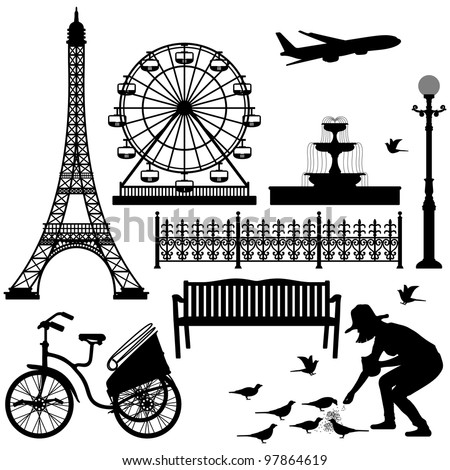Fotolia had been one of my best agency. I used to love it. It accepted everything I submitted and produced a decent sales all the time.
But recently, Fotolia has been rejecting my vectors... without giving me a good reason. I am really frustrated and annoyed. Below are the sample of rejected vectors. Bear in mind that these vectors had already been accepted by all other agencies and they are selling already.
Fotolia: Photograph Declined - Technical Problems
Hello leremy,
We regret to inform you that photo 39961352 was not accepted. Photographs submitted to Fotolia must meet high technical standards.
The image contains one or more technical problems:
- Blurry or out of focus
- Over/Under exposure
- Framing problem
- Over or under saturated colors
- Problems with contrast
- Noise or Pixelation
- Quality of routing
- Interpolation problem
Looking at the rejection reason, one vector contributor can clearly understand that these reasons are standard reasons for declining a photograph, not a vector. Vectors will not have the problems mentioned above. What I am really questioning now is whether my reviewer is a qualified vector artist himself or merely a photographer who don't understand anything about vector.
Since Fotolia did not gave me a reason that make sense, I guess the problem could be having jagged edges in my vector when Fotolia requires us to submit a 15MP resolution JPEG for the vector. You know, when you save any artwork of that size, your artwork will have jagged edges because the DPI in our screen could not accommodate such a precision. This is actually a limitation. That could be the reason for rejection. Thus, I have resubmitted my vector and explained to them about the problem in the Note to Moderator column. What happen was, they rejected it again with the EXACT SAME reason like above. I was hoping that they could at least give me a clue on what's my problem was. This is utterly frustrating.
I then, wrote a message to Fotolia about all the problems mentioned above. Below is the message.
Fotolia keeps rejecting my vector work recently and the reviewers did not specific the problem. They only give me a general reply to the rejection which doesn't make sense at all. This is making me very frustrated.
The REF in my Inbox for these problems are:9054164490541643905416419054164090541639
Can you please explain in details what are the problem with these submission?
From a very frustrated contributor.
And this is their reply. Again, another standard reply which makes you feel the that you are unimportant to them.
Hi,
Thank you for your e-mail.
All of your images and videos have been reviewed by our selection team. Please note that the selection team is a separate department, so we have no influence on their decision. The main criteria for validation or rejection are: the quality of the image/video, the technical requirements, the similarity to existing Fotolia photographs and the image's/video's sale potential. We know that it can be difficult to have an image or video rejected but please bear with us. You would be able to view your deleted files by going to: "My Files > Manage My Files > Show Deleted Files (green button located on the right side)". We encourage you to continue uploading your images and videos.
Kind regards,
Fotolia.com
You see, up to this point, there is almost nothing I could do to get my artwork approved. These artworks had taken days to produce. It is not just about tracing photograph. It takes days and months to gather the resources from real objects and human model I photographed myself.
To conclude this, I will give up submitting to Fotolia for the time being, and hopefully there will be a change in the reviewer system one day later. Of course, this will not break my spirit to continue since all other agency still love my work.
If you are a vector contributor and having the same problem, please share with us. Thank you.